Database Connection Tutoria
Database Connection Tutoria
1.Click on the right side → Database
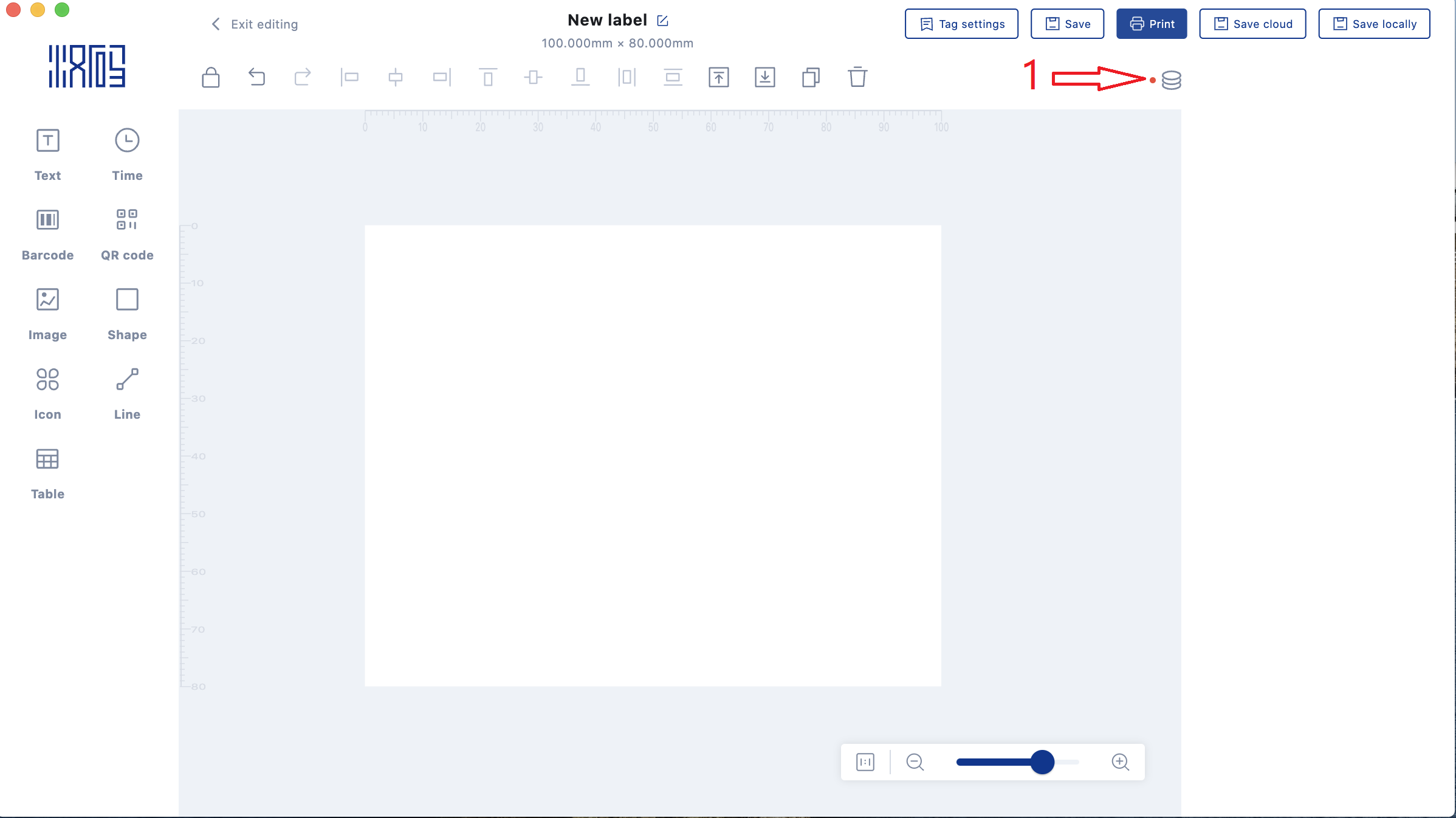
2.Click+to add a table
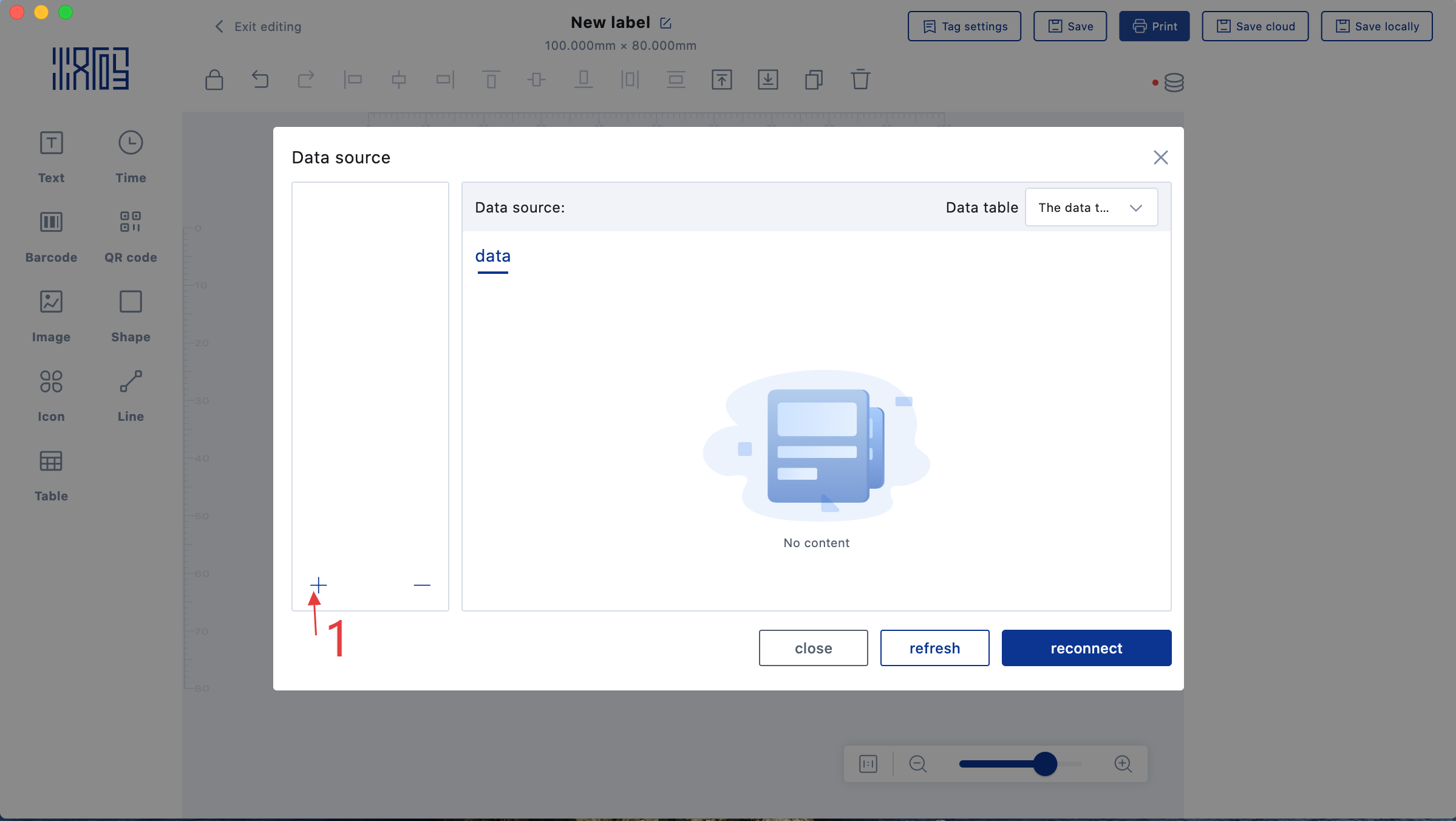
3.Support selecting local, cloud, and connected databases
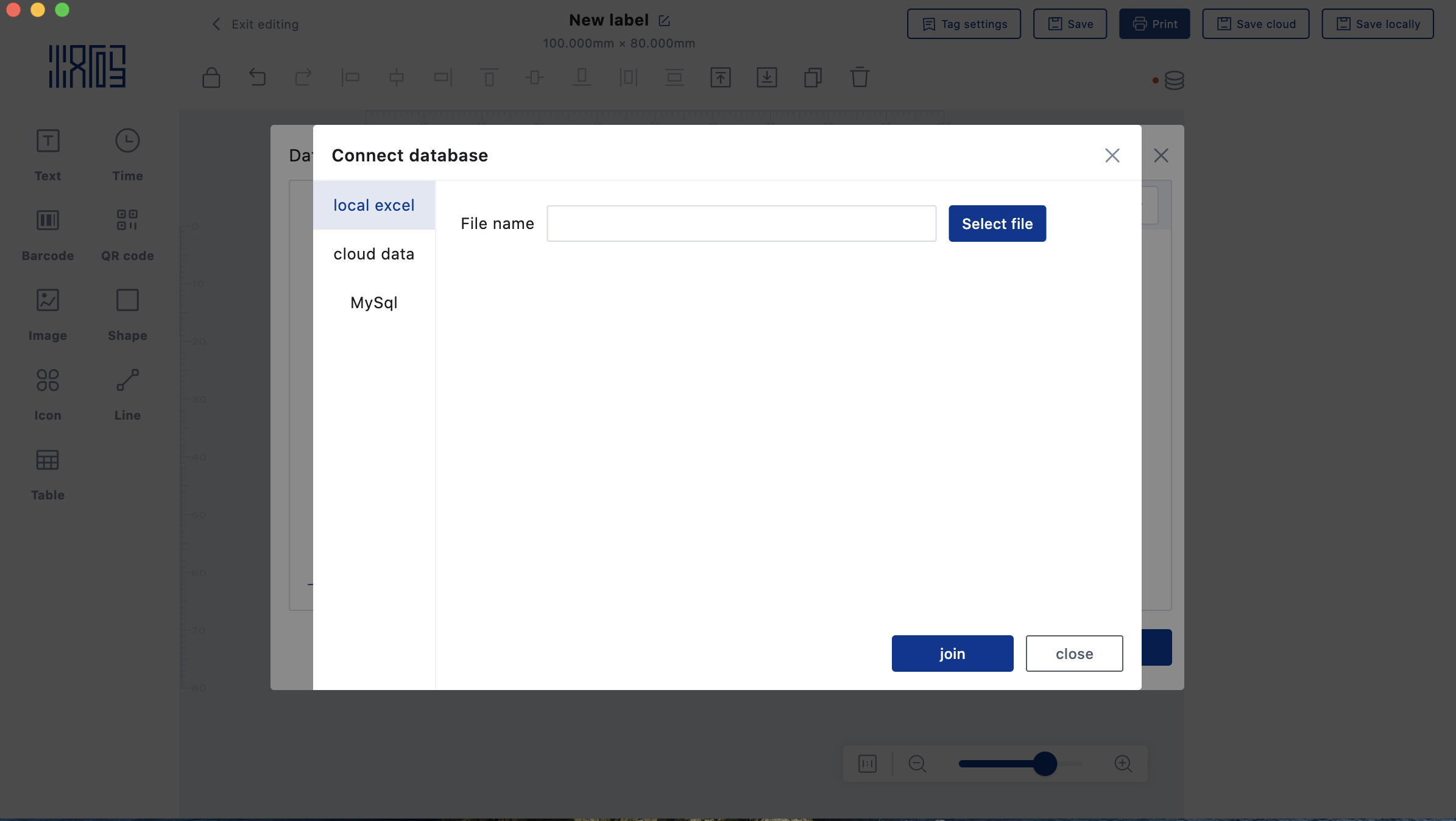
4.Display connection data table,Click to close the page
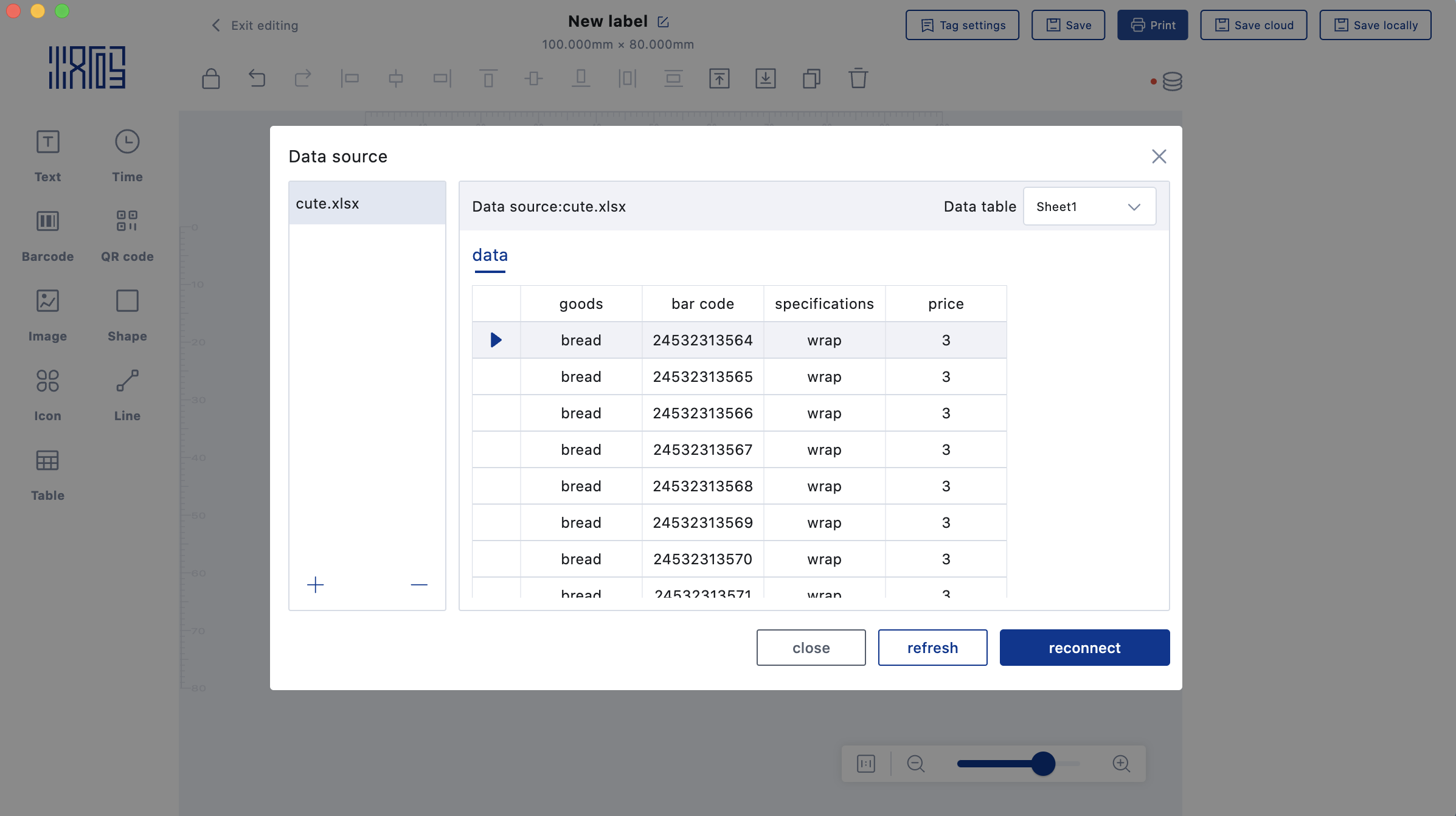
5.Select data type, choose database text
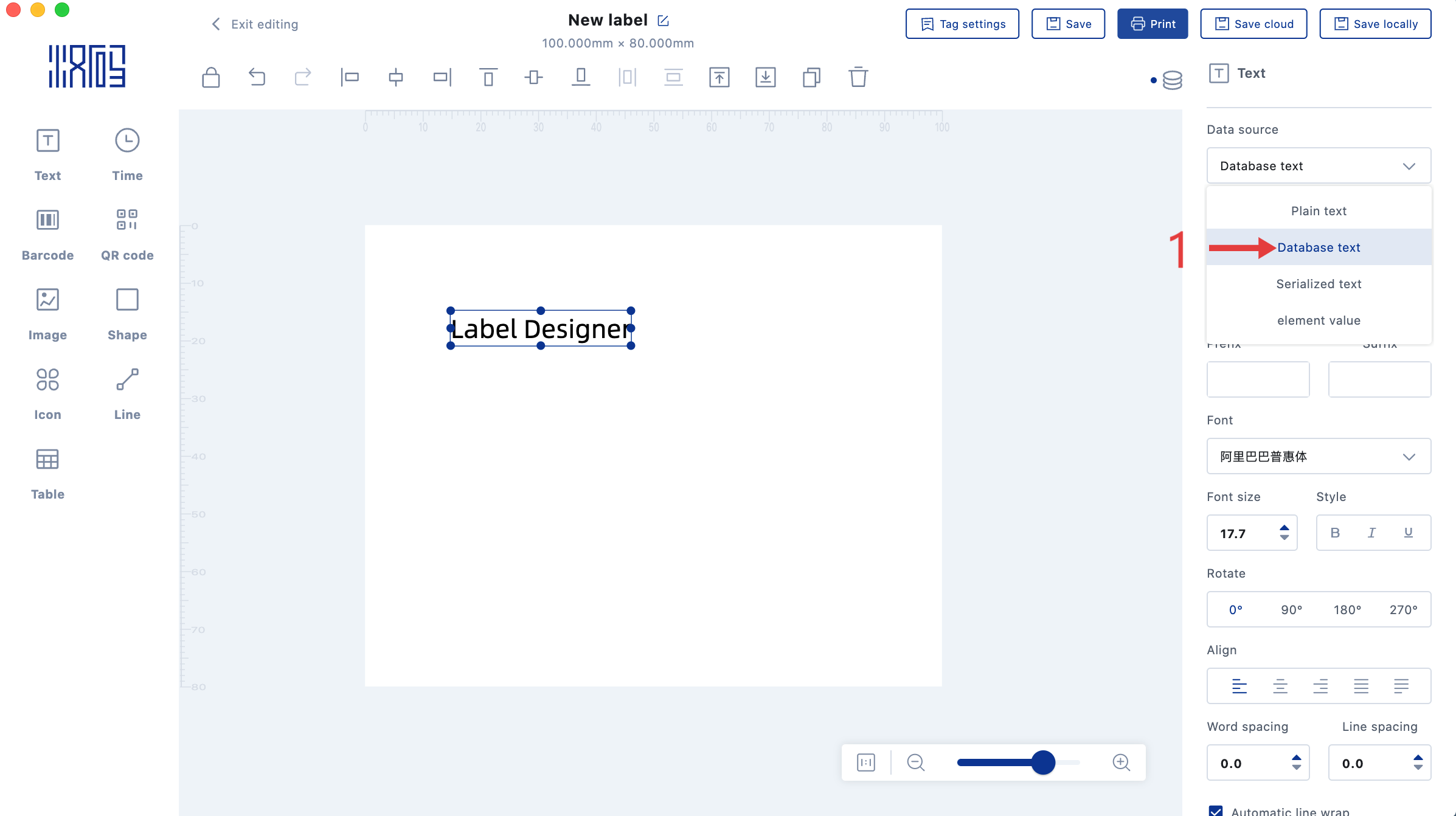
6.Select table, select table data
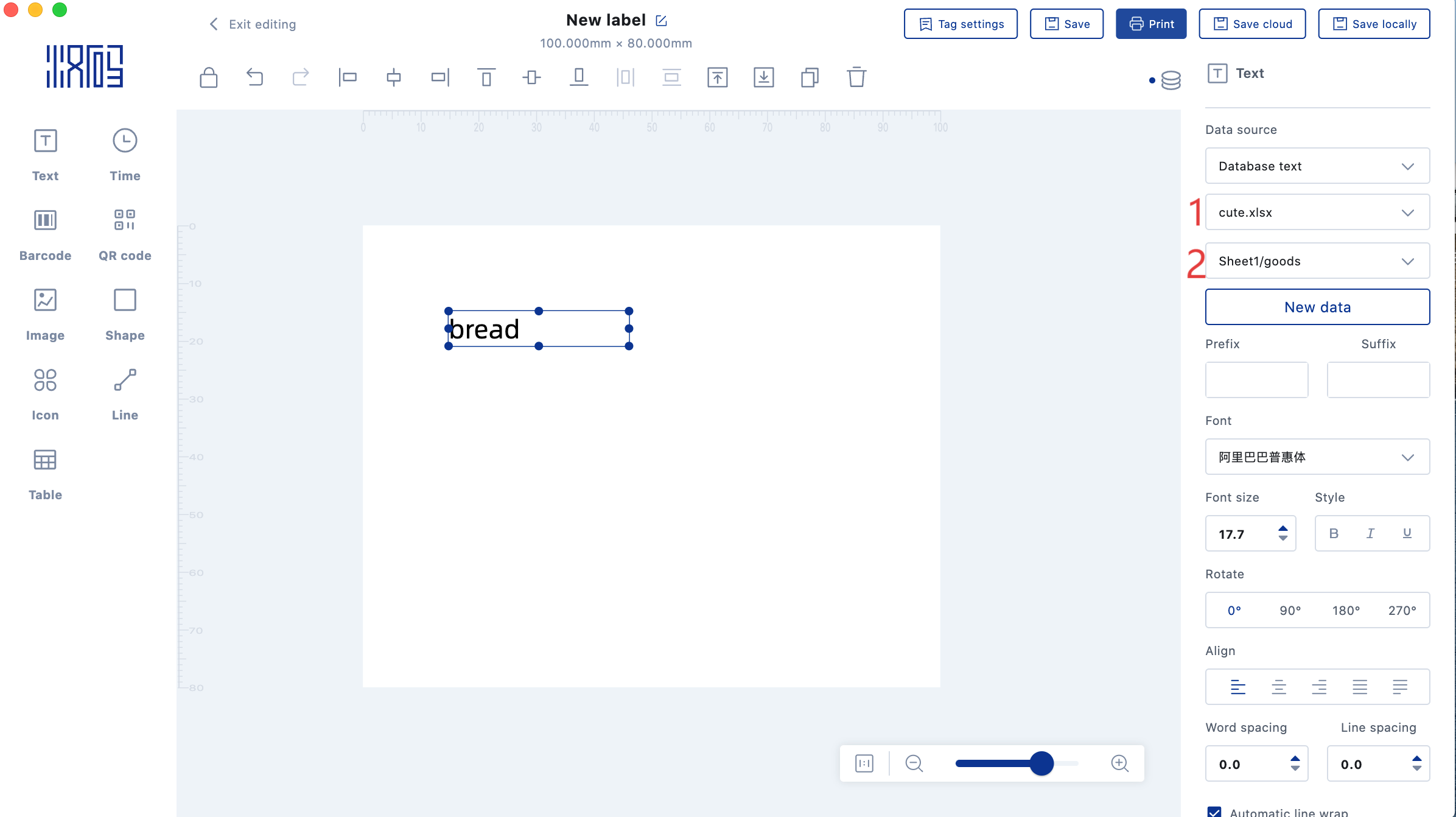
7.Click on print to enter the print preview page, where you can view data details
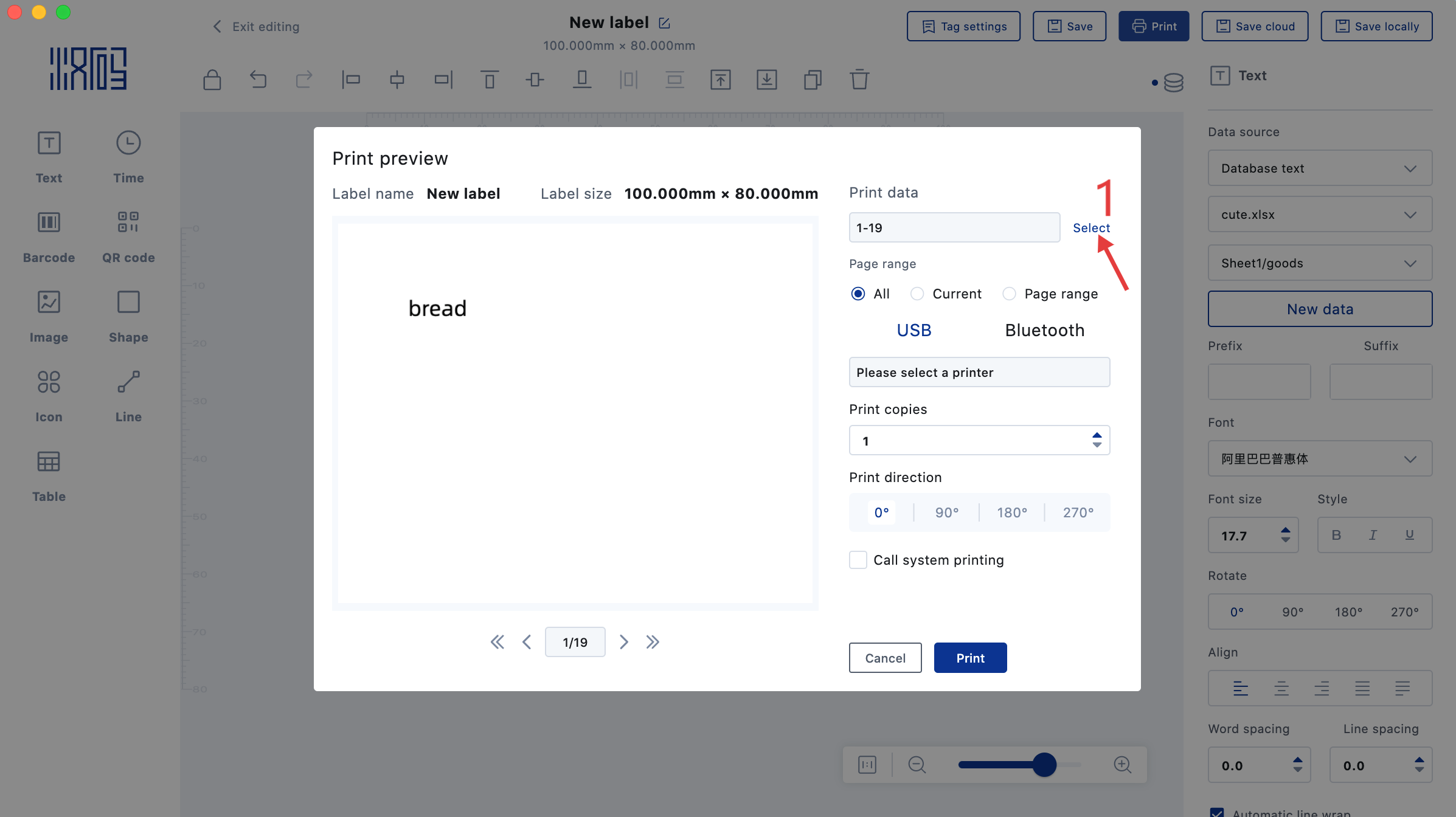
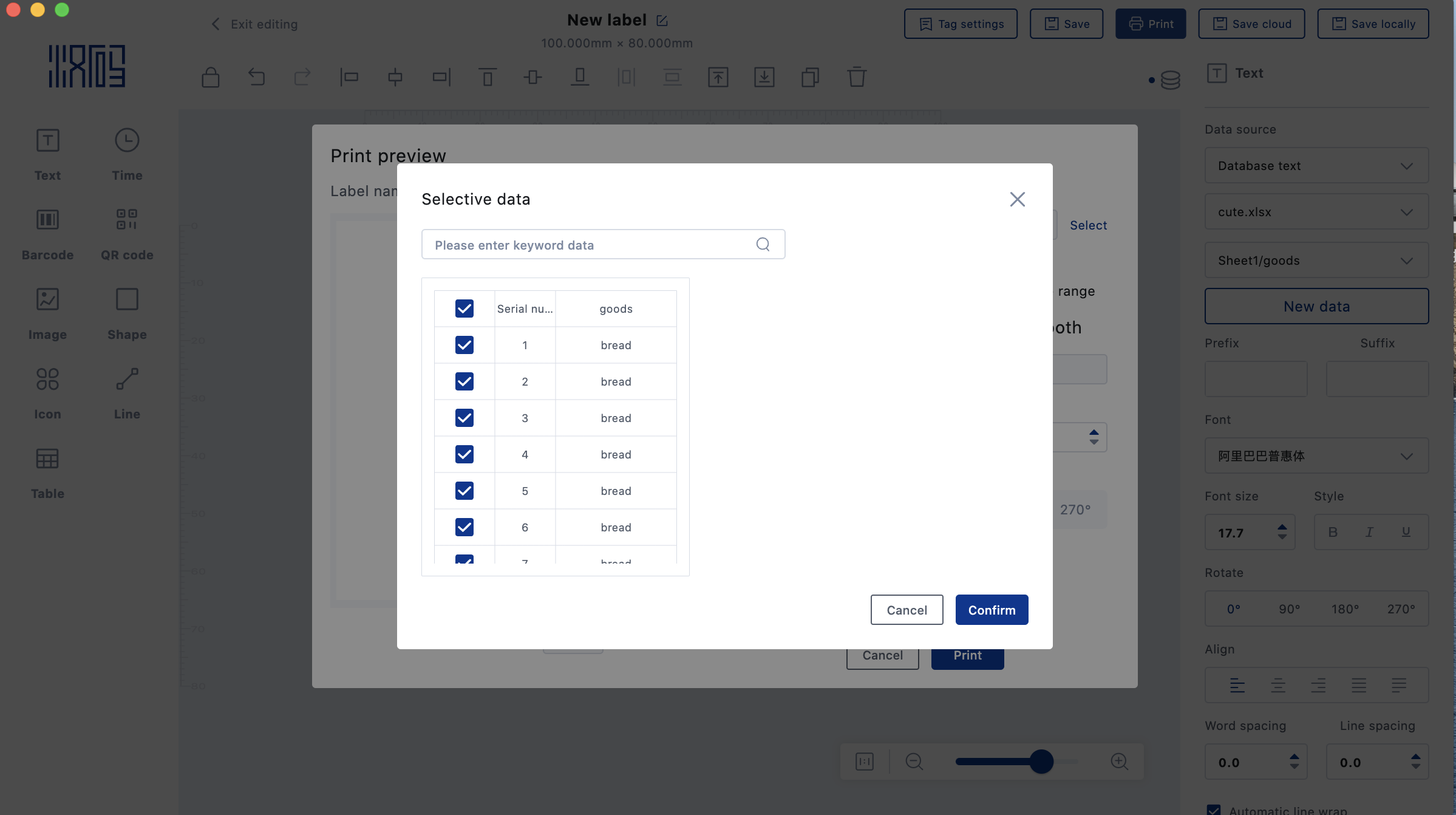
Update time:2025-08-27







